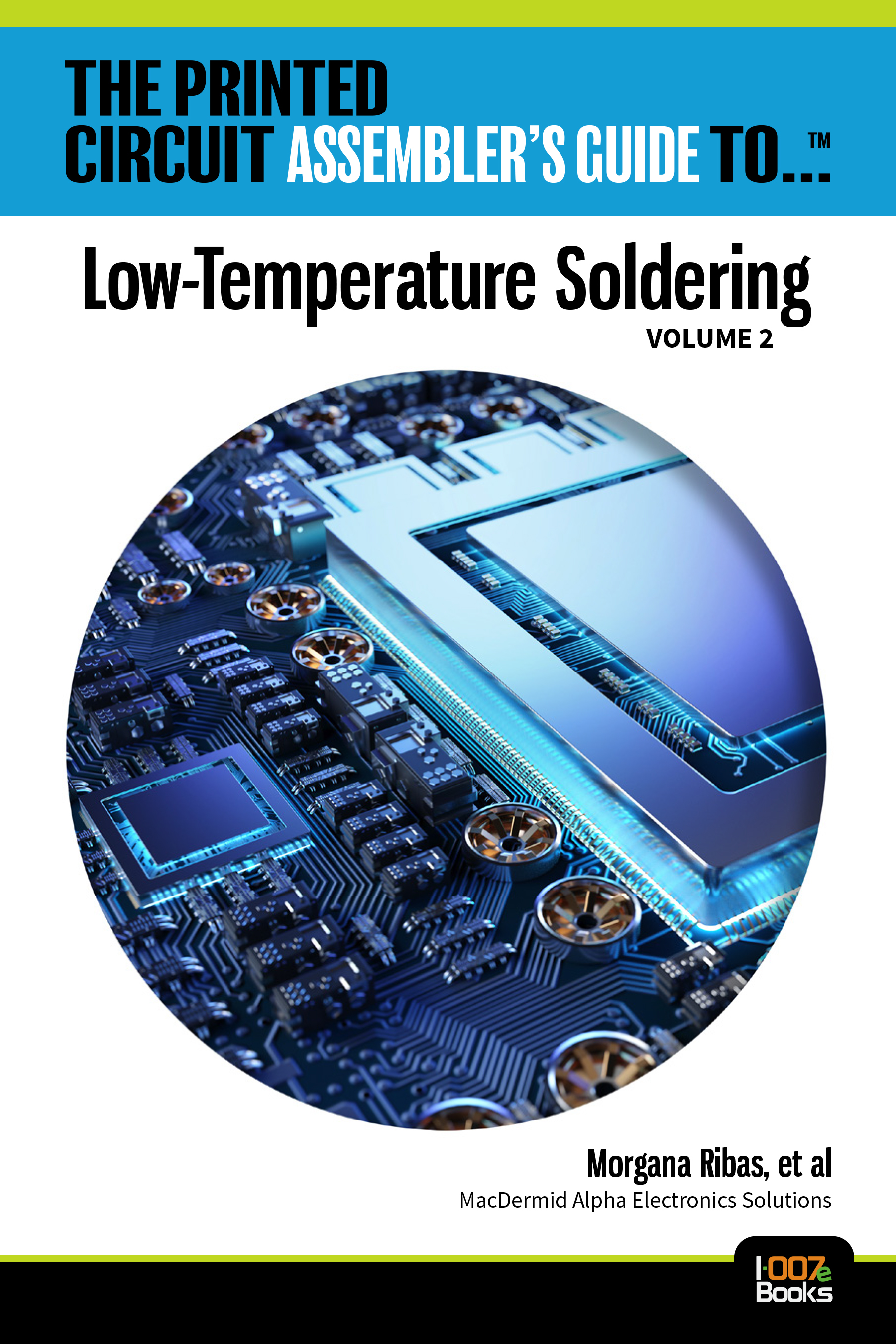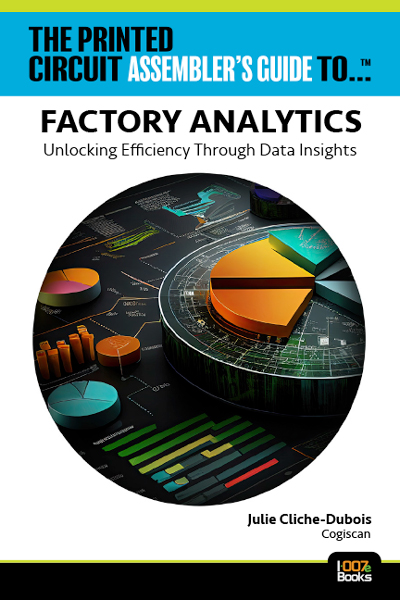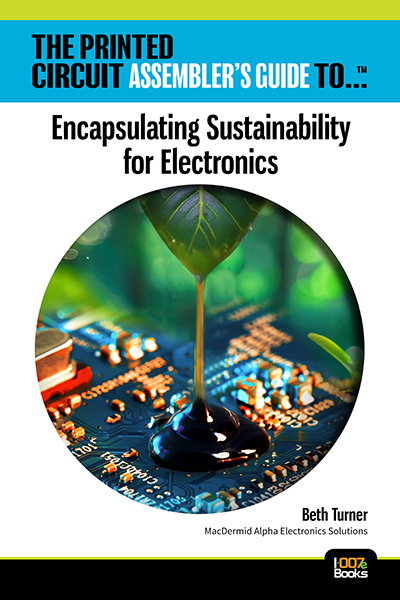-

- News
- Books
Featured Books
- smt007 Magazine
Latest Issues
Current Issue
Box Build
One trend is to add box build and final assembly to your product offering. In this issue, we explore the opportunities and risks of adding system assembly to your service portfolio.

IPC APEX EXPO 2024 Pre-show
This month’s issue devotes its pages to a comprehensive preview of the IPC APEX EXPO 2024 event. Whether your role is technical or business, if you're new-to-the-industry or seasoned veteran, you'll find value throughout this program.
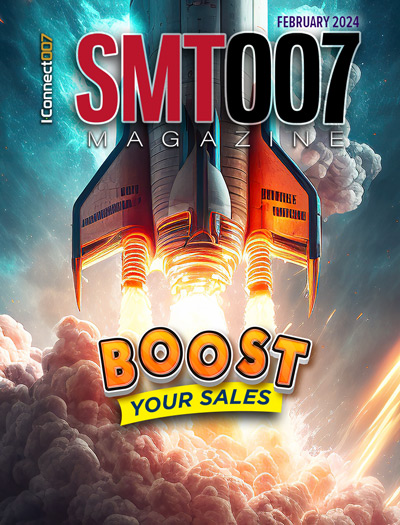
Boost Your Sales
Every part of your business can be evaluated as a process, including your sales funnel. Optimizing your selling process requires a coordinated effort between marketing and sales. In this issue, industry experts in marketing and sales offer their best advice on how to boost your sales efforts.
- Articles
- Columns
Search Console
- Links
- Events
||| MENU - smt007 Magazine
New Inspectis Software 5.0 Release Offers Exciting New Features
November 20, 2019 | INSPECTIS ABEstimated reading time: 1 minute
INSPECTIS AB announces the release of version 5.0 of Inspectis Software, offering a comprehensive collection of new overlay features including a built-in DXF creator and an editor for producing scaled overlay graticules.
Some of the new features of 5.0 include the following:
DXF editor and Overlay—Create a DXF file from your object by optical edge detection. Open an existing DXF CAD file, edit, draw patterns, shapes, add text and overlay on live image. Save in DXF or PNG format and display as a digital Graticule on the live image.
Overlay Assisted Inspection—A live image can be overlaid on a reference picture with timer controlled interval display. It’s an efficient tool for identifying missing components, wrong polarity, misplacements and other defects on assembled PCBs.
INSPECTIS software is powerful yet easy-to-use live image view, capture, utility and metrology software, specially designed for the full range of Inspectis HD, full HD, 4K and USB3.0 digital microscopes. Available in four functionality levels, Basic, Pro, ProX and Overlay, it provides an array of tools for calibration of device magnification, live image overlays and comparison, focus stacking, annotations and reporting.
Its intuitive GUI features icon-based function tools including Measurement Tools; Crosshair, Grid & Graticule; Compare & Image Overlay; Auto Calibration; Annotation & Count; Interval Overlay with Timer; Auto & Manual Focus Stacking; and Memory Presets. INSPECTIS software reduces time spent on
capture, analysis, measurements and documentation of inspection objects. Results can be exported or printed as certificates and reports with custom templates. Other notable features include the following:
Focus Stacking—Create images with extended depth of focus by taking 10-25 images at different focus depths to create one ultra-sharp image.
Compare Windows—Compare a live image to a reference picture or compare 2-4 still images to each other.
Measurement Data—A Data table is generated automatically and linked to the measured image.
Reporting—Report and certificate generator with user-defined templates. Measurement data and comments are automatically imported with selected images.
For more information and details about the software’s latest features, visit www.inspect-is.com.
Suggested Items
Intel Gaudi, Xeon and AI PC Accelerate Meta Llama 3 GenAI Workloads
04/22/2024 | Intel CorporationMeta launched Meta Llama 3, its next-generation large language model (LLM). Effective on launch day, Intel has validated its AI product portfolio for the first Llama 3 8B and 70B models across Intel® Gaudi® accelerators, Intel® Xeon® processors, Intel® Core™ Ultra processors and Intel® Arc™ graphics.
Real Time with... IPC APEX EXPO 2024: Integrating Automation into the North American PCB Market
04/18/2024 | Real Time with...IPC APEX EXPODan Beaulieu introduces James Chien from SAA Symtek Automation Asia and Jason Perry from Technica, who are bringing automation to the North American PCB market. They discuss their expertise in automation, equipment sets, and growing opportunities. The focus is on integrating automation into existing shops, considering hardware, software, and flexibility. They also discuss the challenges of modernizing domestic shops and the potential of expanding automation to other markets.
Mobileye EyeQ6 Lite Launches to Speed ADAS Upgrades Worldwide
04/17/2024 | BUSINESS WIREMobileye announced it has delivered the first production-candidate hardware and software of its new EyeQ™6 Lite system-on-chip to its customers, which will power advanced driver-assistance systems in multiple models launching this year.
Yamaha to Showcase Latest-generation Assembly Equipment and Software Tools at SMTconnect
04/16/2024 | Yamaha Robotics SMT SectionYamaha Robotics SMT Section will team with its distributor ANS Elektronik to showcase innovations for high-speed surface mount assembly at SMTconnect 2024.
Marantz Electronics EZPro Software Solution: Streamlining Production Preparation for Cost-Efficient Manufacturing
04/16/2024 | Mek (Marantz Electronics)Marantz Electronics is proud to announce the launch of EZPro Software, Automatic Optical Inspection (AOI) machine programming that harnesses the power of Artificial Intelligence (AI).