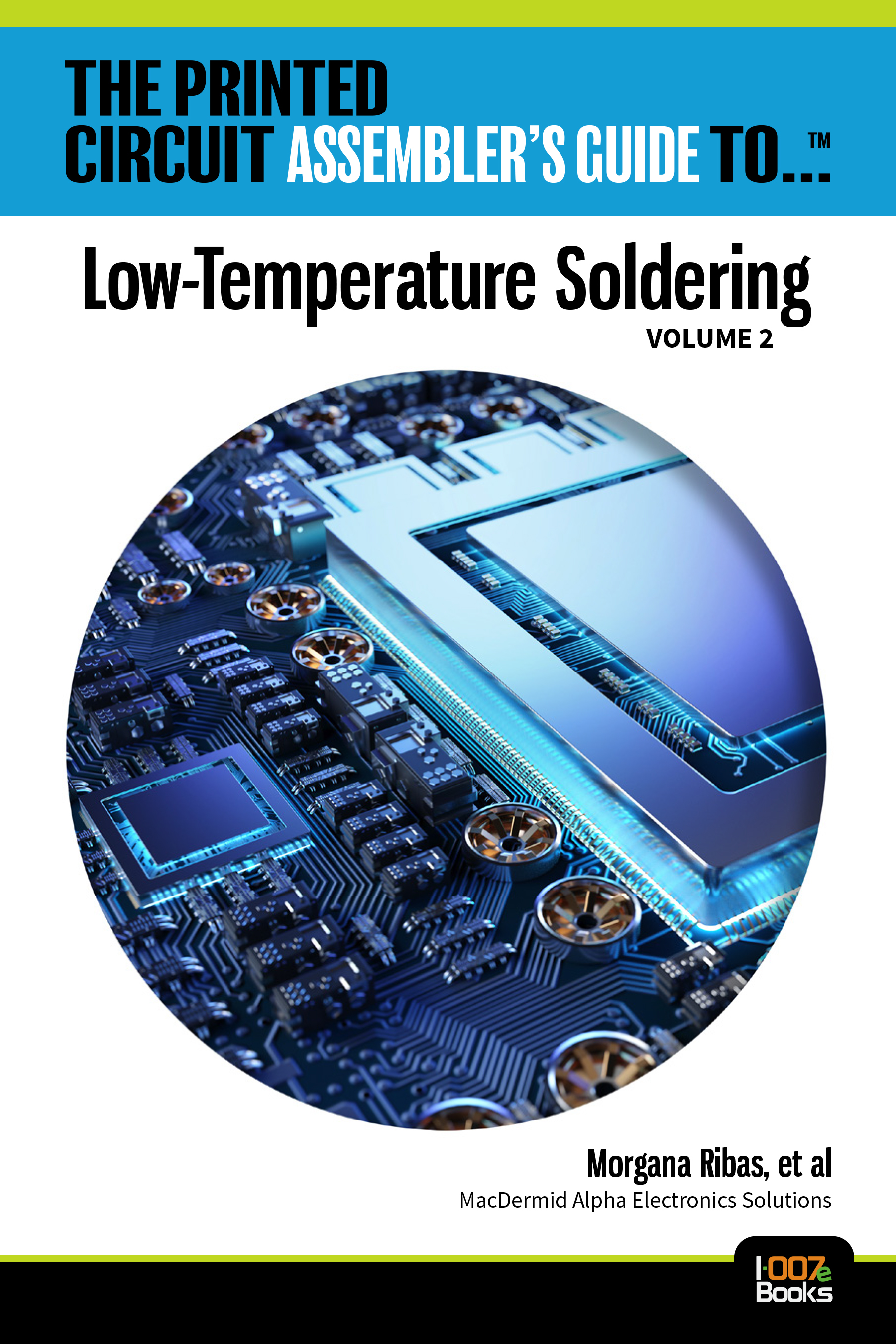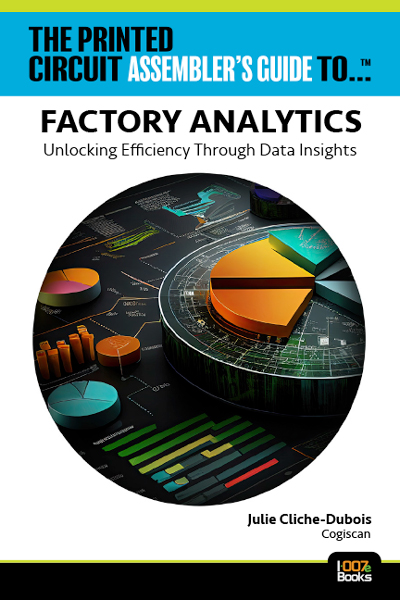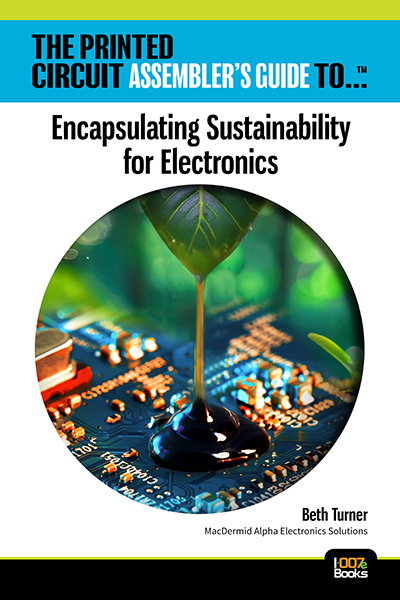-

- News
- Books
Featured Books
- smt007 Magazine
Latest Issues
Current Issue
Box Build
One trend is to add box build and final assembly to your product offering. In this issue, we explore the opportunities and risks of adding system assembly to your service portfolio.

IPC APEX EXPO 2024 Pre-show
This month’s issue devotes its pages to a comprehensive preview of the IPC APEX EXPO 2024 event. Whether your role is technical or business, if you're new-to-the-industry or seasoned veteran, you'll find value throughout this program.
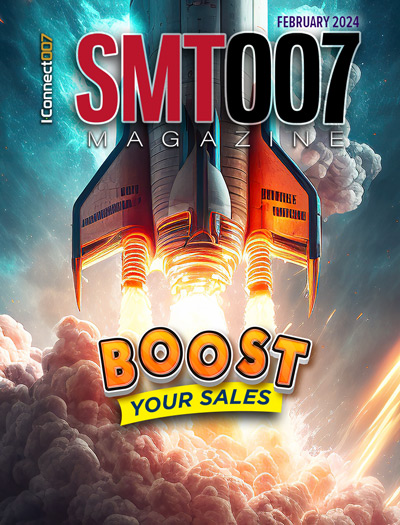
Boost Your Sales
Every part of your business can be evaluated as a process, including your sales funnel. Optimizing your selling process requires a coordinated effort between marketing and sales. In this issue, industry experts in marketing and sales offer their best advice on how to boost your sales efforts.
- Articles
- Columns
Search Console
- Links
- Events
||| MENU - smt007 Magazine
The Solder Tip
May 3, 2023 | Barry Matties, I-Connect007Estimated reading time: 3 minutes
During the recent SMTA Boise Expo & Tech Forum, I spoke about hand soldering with Craig Morris, an area sales manager at JBC Tools, a company that has served the global electronics industry for decades. In this interview, Craig shares some of the latest developments in his company’s soldering tool, which allows the technician to use time, technique, and temperature to improve the finished product.
Barry Matties: Craig, let’s start with a brief history of JBC Tools and this technology.
Craig Morris: JBC is a European-based company that started in Spain and has been in North America for about 14 years. We differentiate ourselves from others by having more items having to do with the microscope and wireless stations. Our heating element is in the tip, so that’s where the technology is. Instead of induction heating or changing out the tips with a tool, we have a tip removal system.
We now have 500 tips that can handle 90% of your soldering needs. You can get a specialized tip just for a specific job instead of using the same tool that everybody uses, that 0.5 or 0.7 chisel, along those lines. It’s the ease of changing the tips so we're not burning people. You don't need to have two different handles, one with each tip. In just one second, you can change the tip.
You don’t want to use the wrong tool but it's a real pain to get the pliers out, get the thumb holders, change the tip, and untwist it. Now, it's cooled down and you have to wait for it to heat up again. With our heating element in the end of the tip, it’s so easy to change the tips, and it will allow you to successfully solder three seconds after you've changed the tip. You're back at full temperature again.
On the temperature side of it, you don’t have to use a sleep mode. It's there as an option, but our tips will heat up and cool down faster. There's no need to put it in sleep mode and burn, or oxidize, your tips. I've walked into places and the irons at their stations are 800 degrees the whole time, or they have timers so the iron turns off every 10 minutes. It stayed at that temperature the whole time even though they only needed it for three seconds of soldering.
Our tips are at 710 degrees, or whatever you choose, for that time you're soldering. When you put it back in the mount, it tries to go back to room temperature before you solder again. Now, when you pick it up again, let's say it's at 200 degrees, but by the time you begin to solder, it should be at the temperature you need. Our heating element is in the tip, so if you're continuously soldering, it will have the same temperature from the first to the 10th solder. It won’t struggle to stay at the temperature you want, and you won’t get a cold solder because it's the same solder every time.
Additionally, we have accessories that come with it—the suite of hot air, preheaters, auto feeder stations, and tip cleaner stations.
Barry: Let's shift gears now. What's the need-to-know when you're in a hand soldering situation?
Morris: Time. There's the general knowledge of technique, time, temperature. So, you see the screen where you can choose the temperature and see the power level. With our different tips, you're not as worried about technique because you're usually choosing a tip just right for that job. If you're brand new to soldering, this station works great because seeing the screen allows you to learn better. You can see when you're on a ground plane, or there’s a power level spike, things like that. So, it helps the newbies.
Barry: Great. So, the big variables then?
Morris: Technique and time. You'll see someone soldering who is holding the iron for something like eight seconds. They're just holding it there and it's draining through a ground plane. Because it's underpowered, they'll raise the temperature to make up the difference. Our obstacle is training people not to use the higher temperature to compensate for power. It's giving them the knowledge that we have the power, and then, in turn, training the people that are used to soldering at 770 or 800 degrees to go down to a lower temperature that's more appropriate for the solder they're using; they’re less likely to damage the board components.
Barry: Craig, thank you so much.
Morris: Thank you.
Suggested Items
Taiyo Circuit Automation Installs New DP3500 into Fuba Printed Circuits, Tunisia
04/25/2024 | Taiyo Circuit AutomationTaiyo Circuit Automation are proud to be partnered with Fuba Printed Circuits, Tunisia part of the OneTech Group of companies, a leading printed circuit board manufacturer based out of Bizerte, Tunisia. on their first installation of Taiyo Circuit Automation DP3500 coater.
Vicor Power Orders Hentec Industries/RPS Automation Pulsar Solderability Testing System
04/24/2024 | Hentec Industries/RPS AutomationHentec Industries/RPS Automation, a leading manufacturer of selective soldering, lead tinning and solderability test equipment, is pleased to announce that Vicor Power has finalized the purchase of a Pulsar solderability testing system.
AIM Solder’s Dillon Zhu to Present on Ultraminiature Soldering at SMTA China East
04/22/2024 | AIMAIM Solder, a leading global manufacturer of solder assembly materials for the electronics industry, is pleased to announce that Dillon Zhu will present on the topic: Ultraminiature Soldering: Techniques, Technologies, and Standards at SMTA China East. This event is being held at the Shanghai World Expo Exhibition & Convention Center from April 24-25.
AIM to Highlight NC259FPA Ultrafine No Clean Solder Paste at SMTA Wisconsin Expo & Tech Forum
04/18/2024 | AIMAIM Solder, a leading global manufacturer of solder assembly materials for the electronics industry, is pleased to announce its participation in the upcoming SMTA Wisconsin Expo & Tech Forum taking place on May 7 at the Four Points by Sheraton | Milwaukee Airport, in Milwaukee, Wisconsin.
Hentec/RPS Publishes an Essential Guide to Selective Soldering Processing Tech Paper
04/17/2024 | Hentec Industries/RPS AutomationHentec Industries/RPS Automation, a leading manufacturer of selective soldering, lead tinning and solderability test equipment, announces that it has published a technical paper describing the critical process parameters that need to be optimized to ensure optimal results and guarantee the utmost in end-product quality.